Thursday, December 31, 2009
Happy New Year!
Tuesday, December 29, 2009
17 Innovations of Home Maintenance
11. X-ray vision at home
South Mountain’s innovation: Each new home comes with a “roughing” book filled with photos of all walls and ceilings -- keyed to a set of plans — shot after the wiring, plumbing and other fixtures are installed but before the walls are closed in. The books give homeowners and the professionals who work on their finished homes “perpetual X-ray vision” into the building’s walls and ceilings. “All new cars have an owner’s manual. Why don’t houses?” asks builder-designer John Abrams, in “Companies We Keep,” the story of his innovative residential building and home-design firm, South Mountain Co., in Martha’s Vineyard, Mass. Abrams tells of one client who returned home one evening to the sound of water dripping into the cellar from the wall above. A plumber used his roughing book to find the leaking pipe and spot exactly where to locate a joint in the pipe. Sure enough, when he made a neat cut into the drywall, the plumber went right to the leak and resoldered the pipe, eliminating the usual messy, expensive diagnostic search.
Roughing books also help when adding a room, moving a wall and installing built-ins. Abrams says that if all homeowners, bankers, real-estate agents, insurers and building-code inspectors demanded similar documentation for homes they buy or work with, the costs of insurance, home maintenance, repairs and upgrades could be cut drastically. Or does that just make too much sense?
HELLO!! BUILDING INFORMATION MODELING!?! How about a DIGITAL, 3-Dimnsional, and manipulatable record of the building?! So... MSN's Real Estate section understands the advantages of BIM and how many people are on the anti-BIM wagon?
AIAS Forum 2009 - Here!

Finally, I have arrived in Minnesota. Feels like I have been traveling all day. I just had dinner at "Spikes" sports bar on the first floor of the hotel. I started reading a very interesting book on the plane that I would like to tell you all about. When I finish the book it will surely have an influence on some future posts. The book is titled, "The Genius in the Design". It is basically a biography about the lives of Bernini and Borromini. I have read hald of the book and recommend it to all.
Tonight is the Welcome party for the forum. If I don't fall asleep before it begins I will be attending. I recieved a package from Autodesk full of goodies to pass out at the table. I am very excited and prepared for the Career Expo tomorrow. Hope to see some of you there?
Oh, and why must it be so cold here?! I am rom Connecicut and this is rediculous (-6 degrees right now).
Monday, December 28, 2009
LEED Innovation Credit - Pilot Program
Launched in October 2009, the credit library is meant to encourage project teams to provide feedback on credits still in development and to enable USGBC to incorporate field-tested credits into the LEED rating systems on an ongoing basis. Six proposed credits, including one on life-cycle assessment (LCA), have been listed in the credit library and are currently open for pilot testing. For more information, visit www.usgbc.org.
Saturday, December 26, 2009
Bitmap to Panel

Let me be the first to admit I have an unhealthy relationship with my software. But this is too cool to not gush about.
Harry the API Guru did a course on using the API in the revit 2010 massing environment at AU2009 just a few weeks ago: "Creating and Analyzing New Conceptual Massing Geometry With the Autodesk® Revit® API". Unfortunately, I was unable to attend, but I was given the opportunity to test drive some of the tools he made for the course before hand. Hands down the best one yet is Harry's SetParamFromImage.
Conceptually the tool is dead simple. You have a bitmap that is 12x12 pixels. You have a divided surface that is 12x12. The panels in your divided surface contain a parameter called Grayscale, and the API will write a value from 0" (white) to 12"(black) based on the pixel values of the image. Tah dah!... Continue to rest of post and pictures...
Friday, December 25, 2009
Family Size Workarounds
December 24, 2009
Filed under: Revit Families
Posted by Jose Fandos
Unlike Saving Private Ryan, here no lives are being lost, just time.
In Revit, when saving a family from within the family editor the file size might not be as good as one might expect. Let’s say you start working with a family weighting 192kb and after a lot of playing around, doing and undoing geometry, changing parameters and what not, you decide to save the family. Since you ended up just adding a couple bits of geometry and some parameters, you don’t expect the file size to increase for more than 20kb, if that. But when you look at the file size of the family you just saved, your heart skips a bit – okay, maybe not. Still you might end up being surprised that the file size is now close to 900kb.
You know that can’t be right. You’ve done or seen families done by others more complex that weren’t half the (file) size of the one you just saved. So what gives? Is there a secret formula to building light weight geometry in the family editor?
No, nothing so intriguing. The problem is with the Revit family editor. It has been there since at least the 2008 series, and up to today. And there is a workaround.... Continue to post...
Thursday, December 24, 2009
Submit Revit Model - Installation Images
Wednesday, December 23, 2009
AIAS Forum - The Countdown!
And some info on the Career Expo:
ARCHITECTURE COLLEGE + CAREER EXPO
Wednesday, December 30 11:00 AM – 1:30 PM
Free Lunch included
The annual Expo is an opportunity for AIAS members to meet face-to-face with architecture firms, graduate schools, product manufacturers, professional associations and other organizations. It is a "one-stop shopping" event to find out more about the architecture and building industries and to explore educational and career opportunities. A complimentary lunch will be provided. You are encouraged to bring a resume to share with the participating exhibitors.
They are expected over 1,000 people to be attending the Career Expo and I am very excited to preach the word of Revit and BIM to each and every one of them. I will also be taking as many videos and pictures as I can to document my journey. Should be fun.
Monday, December 21, 2009
Revisiting the Report on Integrated Practice
Create a New Ribbon Tab
Custom Ribbon Tab - Building Coder
I am still on tour presenting at the Western European DevDays conferences, and with no time for blogging or responding to comments. In fact, I have almost no time for anything at all except presenting, meeting and discussing with participants during the day, and getting from one city to the next in the evenings. Right now I am sitting in the airport waiting for a plain to Milano. Back to Bella Italia, albeit for less than twenty-four hours.
I was hoping to find time to prepare a few blog posts in advance for the coming weeks, when I will be gone on holidays and vacation. Friday is supposed to be my last working day this year, and I am starting to wonder whether I will be able to just walk away from all the unresolved issues and leave them to lie until next year.
Anyway, in a sleepless hour in between I noticed that Augusto Gonçalves responded once again to a question that has already come up a few times in the past, so his interesting result is well worth while presenting, even if it is not directly useful in the context of the Revit API. It deals with the frequent question on whether it is possible to add your own ribbon tab to the Revit user interface.
Question: I expect the answer to this is no, but I thought I would at least ask anyway. Is it possible to create a new ribbon tab in Revit, similar to AutoCAD 2010, or are panels within the Add-Ins tab and items within those panels the only ribbon objects that can be accessed and created from a Revit add-in? ... Continue to post to read the answer...

Merry Christmas – Ribbons,tabs and Panels
It’s that time of the year, so why not finish with a post on what has probably been the most controversial aspect of the Revit 2010 release, the ribbon. In general I’ve stayed clear of UI customisation because I’d prefer Autodesk get it right. However, for API users the ability to add a tab for their own commands has been on the wishlist since the ribbon went live. Jeremy talked about it here with the limitation you couldn’t run API commands.
Using a little smoke and mirrors it is possible however to run API commands. The key is creating a Revit ribbon panel not a base Autodesk panel. This then allows you to use all the standard constructs for creating buttons and therefore running API commands when the button is clicked.
The code is very similar to creating buttons using the standard API’s.... Continue...
Friday, December 18, 2009
Diving into BIM.
Diving Into BIM
For two firms now fully immersed in digital modeling, a group of community libraries proved the ideal medium for trying out new technology
December 2009
By Joann Gonchar, AIA
Adoption of building information modeling (BIM) is gaining momentum as more and more architects, consultants, and builders discover the software’s advantages. Because a building information model is a compilation of integrated and dynamic data, rather than just a collection of lines on a screen, design and construction teams are using the technology to perform tasks that were much more difficult with traditional CAD drawings. With BIM, they are readily creating 3D views to better understand complex geometries or present various options to a client, to perform energy simulations and other analyses early in the design process, and to uncover potential conflicts between a building’s structure and its mechanical systems.
The technology is definitely taking hold, but estimates of just how deeply it has penetrated architectural practice vary. According to an American Institute of Architects (AIA) survey released this fall, The Business of Architecture, more than 34 percent of firms have acquired BIM software, and more than two thirds of those are using it for billable work. Another recent study, The Business Value of BIM, conducted by McGraw-Hill Construction (publisher of Architectural Record), included engineers, contractors, and owners, as well as architects. Just under half of all participants reported using BIM or BIM-related tools. The rate of adoption among architects was highest, with 6 out of 10 using the technology. Although the results of the two surveys differ, both demonstrate that the technology has been embraced by a significant chunk of the profession but is not yet a universal part of practice.... Continue to article....
Intern to Architect? A Lifetime...?
"How Long from Intern to Architect? Posted: December 18th, 2009 | Author: Jim Cramer | Filed under: Best Practices, Education, Professional practice, Publications, Strategy, Technology | Tags: accreditation, Add new tag, IDP, intern, licensure, NAAB, ncarb | 2 Comments »
Today’s guest blogger is Matthew Arnold, who has been examining the duration and success rates of the Intern Development Program.
How long does an architectural internship actually take?
Official estimates range between three and five years, but that didn’t seem to be the case for any of the interns I knew or for that matter, any that they knew. I couldn’t find any hard data published anywhere, so I sent an e-mail to each of the U.S. NCARB-member boards asking what they could tell me.
Three boards — New York, Nebraska, and Oregon — furnished hard data in response to my request. New York provided records for all 15,088 actively licensed architects there. Nebraska and Oregon provided data for the actively licensed architects who had taken and passed the exam in their states, 626 and 800 individuals, respectively. I made graphs of what they sent me, which you can fine here along with explanatory notes:
http://www.stairwaytoarchitecture.com/images/NY_STATE_REPORT.pdf http://www.stairwaytoarchitecture.com/images/Nebraska_Report.pdf http://www.stairwaytoarchitecture.com/images/Oregon_Report.pdf
The data show that the average time elapsed between graduation and licensure for architects licensed in 2009 exceeds public estimates. In New York it was 11.06 years; in Nebraska 10.89 years; in Oregon 8.96 years.... Continue Reading the post..."

Tutorial - Wall Phasing Revision
"Hey Jeff,
I've found its easier if:
- You draw your new wall,
- Then select it, right click on the blue grip dot
- Under the options select dis-allow wall join,
Hope this Helps
Peter"
Thanks Peter. This is what the site is all about.. Not just me giving pointers, but my readers too!
Wednesday, December 16, 2009
Tutorital - Phasing and Wall Clean Up
..."Jeff,
I am new to revit and now the basics, so I am hoping you can help me. I have a house that am trying to start in revit but I am running into weird problems. I have a house with existing conditions and am remodeling and adding new walls. If you look at the new construction or proposed plans, I am having an issue getting the points were the new walls and old walls join to clean up at the Reference plane I have set up. Any thoughts or am I doing something wrong? Your help would be greatly appreciated.
Thanks.."
I hope the following video helps.
SNAP Magazine.
I encourage you to check out the latest issue of SNAP magazine, the newest publication from McGraw-Hill Construction, publisher of Architectural Record, Engineering News-Record, and GreenSource. Edited by Architectural Record’s Products Editor, Rita Catinella Orrell, SNAP was specifically designed and edited to address the way you want to read about product trends and news.
SNAP’s digital format allows you click directly on product links in order to quickly and easily request more information, all in a snap! So spend a few minutes with SNAP—we think it will become your favorite product publication.
Click here to view the magazine...
Autodesk University Classes
Ethics in Architectural Education?
December 11, 2009
Professionalism and Ethics in Architectural Education
Douglas L Steidl
An architecture education should begin with an understanding of the professional’s responsibilities to society, building users, and clients.
Recently, a university seeking a new dean for its college of architecture asked me to review its advertisement for the position. I suggested revising “ ... seeking an educator who can perform the following … ” to “ … seeking a professional with both educational and practical experience in his/her field of expertise who can perform the following … .” Within hours, a faculty member responded to the suggestion with the words, “Please, not a professional!” The faculty member’s response implied that a professional was a practitioner. The further implication was that an educator is not a professional.
How people perceive themselves affects the philosophical framework that underlies their approach to life, actions, and relationships. In the opening weeks of a medical education, first-year students are tutored on their responsibility for caring for people’s health and the serious implications of their actions for others. Medical school begins with the Hippocratic Oath and the immense obligations of the doctor to the patient, the patient’s family, and thus the community. These are the keystones in this educational process, and they are addressed immediately. Consequently, the foundation for an individual’s approach to the profession is established, and students formulate the principles for their future professional practice... Continue Reading...
Tuesday, December 15, 2009
More Revit and Math (Trigonometric Functions)
As I start to get deeper into the conceptual parametric massing I am coming up with all kinds of cool tips.
Here's a great one.
When you need to constrain reference lines in order to create down stream roof slope parameters. As in 3-12, 5-15, 7-12 etc. . . . You don't want the user to have to input the roof slope by an angle. You want to input the slope as a factor of Rise / 12 as shown below. This involves a little trigonometry. Remember the old tan (x) = opposite over adjancent ?
If not have a look at the images just below.

So we know the Adjacent (12) and the user inputs the Opposite (Rise) but the trick is we have to use the 'Inverse Tangent' to get the actual angle in degrees. Otherwise all we get is the Tan of the angle, not the actual angle itself. So the correct term for Inverse Tan is ArcTan which REVIT accomodates as the built in operator atan... Continue Reading...
Tutorial - Topo Surface 3 (Learning Curve)
...Since my last posting about Topo Surfaces and looking at water and flooding, we seem to be having more lengthy discussions with the Environmental Agency these days with regards to flooding in conjunction with global warming and climate change.
The Environmental Agency provide us with maps showing the 1 in 200 year Tidal Events + 2070 Climate Change Prediction Depth Grid Maps centred on our site.
One assumes that they obtain levels from the OS Maps and or aerial photographs to build such models. Using Revit we are able to model the Existing and Proposed sites and show them more accurately the flood pattern for different levels of water.
We can also provide them with volumes of water held on the site....

Friday, December 11, 2009
Revit and Calculus - Final... Complete!
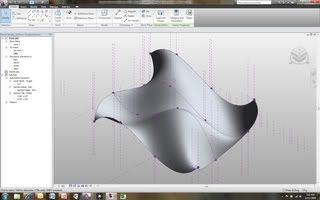
View Larger Image...
Finally, finished my final project for my Calculus 1 class... For those of you who are unfarmiliar with the project here are the two original posts in the very begining stages of the project:
I created a nice power point and presentation. Of course, I recorded it for my readers to benefit from as well! I begin by explaining a little bit of Calculus (given that it was a calculus class) and then wen into all the formulas I used in Revit. I then deomonstrated using these formulas within Revit. The finale consisted of a comlpex surface being driven by calculus. Enjoy!
Thursday, December 10, 2009
Educating the Future Architect?
November 5, 2009
Thinking Ahead: Educating Now for the Profession of the Future
Renée Cheng
Climate change, data-driven technology, and global practice have already radically increased the demands on the architecture profession. New opportunities present the potential to expand the scope of design thinking to address broad social needs. Architectural education must find ways not only to meet the demands of the current era but also inspire future leaders. For educators, our mandate should be to teach students to lead a profession that does not yet exist.
Most current architectural curricula are not well positioned to accept this responsibility. Open up a course plan for almost any graduate professional program and you will find a curriculum divided neatly into two sequential pieces: a core foundation covers the initial requirements before entering a second “open-option” or elective segment (Figure 1a). In both core and elective semesters, the structure is fairly consistent — each semester contains one heavily weighted design studio with two or three lecture or seminar classes (Figure 2a). These lectures and seminars are sometimes called “support” or “non-studio” classes, terms meant to denote a format other than the open-ended lateral design processes that are the hallmarks of the design studio.
Overtly, subtly, or unintentionally, there is a value system embedded in this structure. Students get the message: Spend your time on design studios before non-studio courses and invest in elective studios most of all. Often, prestigious visiting practitioners and digitally facile faculty teach the elective studios while core studios are the realm of traditionally trained faculty and local adjunct practitioners. A typical core studio will have a local site, a known project type, and may require a wall section. Elective studios can be site-less, scale-less, or free from the constraints of gravity. While this may be impractical, these studios serve a purpose to invite speculation, imagine futures, and develop new ways of thinking of the world... Continue Reading...
The Retrofit Game - Play Now!
As the eyes of the environmental world focus on Copenhagen this week there is a lot of chatter about environmental stewardship and sustainability. Yet, far too many people are not aware of who some of the biggest culprits are. What if more people knew that buildings are the leading cause of green house gas emissions? What if more people were aware of the enormous opportunities that exist to improve our buildings to make them greener? Regardless of what is accomplished at Copenhagen, all of us can take it upon ourselves to do one simple thing - spread the word!
Autodesk Inc, created RETROFITS for this very purpose: to raise awareness about the benefits of greener, more sustainable buildings. The on-line game – part quiz show and part fast finger action - is the core of the program. Everyone from industry professionals to teachers, parents and students can take part in this entertaining challenge to create a greener, more sustainable building while learning a few things along the way.
See if you can make the leader board, then share it with your friends! There is also a short video and an animated banner free for distribution to all of your social networks.
Our goal is to spread the word about sustainable buildings and you can help!
· Visit www.autodesk.com/retrofits to play the game.
· Check out the video on YouTube
· Tweet and Retweet! Follow @Retrofits09.
· Add a link to your email signature line
Tuesday, December 8, 2009
Tutorial - Revit to Ecotect (Revitology)
With the onslaught of "Green" packages integrated into the BIM process and workflow, many users do not realize that the essential part of the data starts from the model itself. Of course you need a model to dictate your outcome in Ecotect or Green Building Studio, but the way we manage and set up our model needs to be refined prior to our exportation. By setting up our model at the very early stages of our design, we ensure that our readings in our sustaibable packages are accurate and reliable.
For this blog, we will focus on integration with Ecotect and Revit Architecture 2010. Listed below are the steps accompanied by images to aid in the process.
Welcome New Facebook Users!
Welcome to my blog and enjoy!
Don't foget to check out all of the tutorials on the right hand side, subscribe via RSS feeds and emails, and use the search bar (also to the right) to search my 320+ posts!
Sunday, December 6, 2009
Tutorial - Exploded Axons (Inside the Factory)
Exploded Axons
Fall in the factory brings new feature announcements and demos. Features are put through their paces and refined as needed and time allows. A lot of this work will become visible in the upcoming beta so its a good time to turn back on the released product and share some tips and workflows. Why let the other Revit blogers post all the neat tips and tricks?
Somewhere on the mile long list of "wouldn't it be cool if Revit..." are exploded axon drawings.
I can imagine a setting dialog that controls how items separate from their parent elements (windows out of wall, walls off floors ect..) and some in-canvas controls to specify the separation.
You would enter the mode and then drag a control to see the structure produce a refabricating architecture - like image right before your eyes. Very revity and awesome....in my mind.
So given this feature does not exist outside my mind what can Revit do now? Impossible or Possimpible?
Click here for some the basic steps to creating an exploded axon...

Thanks to The Factory for this tip!
Tutorial - Revit to Navisworks (Penn State BIM Wiki)
- Revit to Navisworks
There is a Revit plugin to export a Navisworks file directly from Revit which maintains much of the data related to the Revit file. This plugin is available in the Tools menu in Revit Building and Revit Structure provided it was installed with the installation of Navisworks. If you are working on your home computer and you have not installed Navisworks with the Revit exporter, you can use one of the AE Computer Lab machines for this export. Note that it is not a standard export option, but instead was developed using the Revit API and is listed in the Revit application as a tool. This function will save the file as a Navisworks .nwc file which can be opened directly in Navisworks. - Revit to Navisworks for Clash Detection
Research Goal and Objectives
This workflow will take you through the process of exporting a Revit file to Navisworks to use clash detection. The clash detective tool in Navisworks is a very useful tool to use, and is a great way to use Navisworks and Revit for MEP, structural, or electrical coordination, as well as other trades.
I also searched the word "Revit" in their Wiki and click here to see all the results.
Always great to find more sources of information and students using Revit.
Saturday, December 5, 2009
MIT Open Courseware
From Massechusetts Institution of Technology:
Unlocking Knowledge,Empowering Minds.
Free lecture notes, exams, and videos from MIT. No registration required.
MIT OpenCourseWare (OCW) is a web-based publication of virtually all MIT course content. OCW is open and available to the world and is a permanent MIT activity.
What is MIT OpenCourseWare?MIT OpenCourseWare is a free publication of MIT course materials that reflects almost all the undergraduate and graduate subjects taught at MIT.
- OCW is not an MIT education.
- OCW does not grant degrees or certificates.
- OCW does not provide access to MIT faculty.
- Materials may not reflect entire content of the course.
How do I register to use MIT OpenCourseWare?
There is no registration or enrollment process because OCW is not a credit-bearing or degree-granting initiative.
Can I get a certificate?
No. MIT OpenCourseWare is a publication of the course materials that support the dynamic classroom interactions of an MIT education; it is not a degree-granting or credit-bearing initiative. However, you should work through the materials at your own pace, and in whatever manner you desire.
How do I find what courses are available? How do I search your site?A site overview is available for MIT OpenCourseWare. You can also browse courses by department or use the advanced search to locate a specific course or topic.
High school students and educators should check out Highlights for High School.
What it takes to support this work
Each course we publish requires an investment of $10,000 to $15,000 to compile course materials from faculty, ensure proper licensing for open sharing, and format materials for global distribution. Courses with video content cost about twice as much, but your feedback about the significant value of these video materials helps to justify the cost. Learn more.
To learn more about OCW, we encourage you to:
Take a tour of the siteRead more about our historyRead more frequently asked questions
There is even a huge section on Architecture.... Very cool. I used some of the videos to help with my calculus.... Check it out for yourself!
Friday, December 4, 2009
Revit Walkthrough - High Quality Rendering
Thursday, December 3, 2009
States Adopting BIM
11/23/09
By Allyson Wendt
This article originally appeared on BuildingGreen.com
The U.S. General Services Administration (GSA) began using building information modeling (BIM) in 2003; by 2007, the agency was requiring basic models for all projects and encouraging more complex models incorporating energy performance and construction scheduling. Now, both Wisconsin and Texas have adopted BIM programs for state construction projects, and other states are considering similar programs.
For GSA and state governments, BIM offers not only a way to get project teams on the same page but also a way to track energy performance, renovations, and other changes over a building’s life.
In Wisconsin, the state began exploring BIM after an executive order signed by the governor in 2006 required all state buildings to conform to high environmental and energy-efficiency standards. In July 2009, after a 13-project pilot program, the state became the first to require advanced models for all state projects with budgets over $5 million and new construction projects over $2.5 million. The state requires building information models from several members of a project team, including architects and structural, mechanical, and plumbing engineers. It does not, however, require the team to work on a single model or even in a particular modeling software—the state accepts models created in five software packages...
Energy Modeler Certification.
11/23/09
By Allyson Wendt
Hotfix - Revit Architecture, MEP, and Structural
Hotfix - Crash when modifying walls update 2 & subscription advantage pack release
Published date: 2009-Dec-02 Autodesk® Revit® Architecture 2010 Autodesk® Revit® MEP 2010 Autodesk® Revit® Structure 2010 |
Revit 2010 Update 2 Build 20090917_1515 Files
 | 20090917_1515_revit_2010_wall_modification_hotfix_x32.zip (zip - 7588Kb) |
 | 20090917_1515_revit_2010_wall_modification_hotfix_x64.zip (zip - 10226Kb) |
 | 20090917_revit_2010_hotfix_wall_modifcations_readme.htm (htm - 42Kb) |
Revit 2010 Update 3 Subscription Advantage Build 20090925_1815 Files
 | 20090925_1815_revit_2010_wall_modification_hotfix_x32.zip (zip - 7596Kb) |
 | 20090925_1815_revit_2010_wall_modification_hotfix_x64.zip (zip - 10238Kb) |
 | 20090925_revit_2010_hotfix_wall_modifcations_readme.htm (htm - 45Kb) |
This hotfix addresses issues related to deleting or modifying walls, a crash may occur.
Make sure to download the correct patch for your operating system (32 or 64 bit) and Revit build number.
The Readme contains the latest information regarding the installation and use of this update. It is strongly recommended that you read the entire document before you apply the update to your product. For your reference, you should save the Readme to your hard drive or print a copy.
Tuesday, December 1, 2009
Tippu Sashi - AU 2009 Representative.
Tippu, if there is anything I can do to help or support you please email me and let me know!
AU 2008: Tippu Sashi from ITTV - Into Tomorrow TV on Vimeo.
Dave Graveline, host of Into Tomorrow, interviews Tippu Sashi, an Architecture Student from the University of Cincinnati, at the Autodesk University in Las Vegas.
Autodesk University begins!
I am very excited that I can see any class I want. I cannot wait till the day I do not have school and finals and I can attend AU.
I look forward to the sessions and hope they will be a great inspiration for future posts.
The Revit Kid.com! by Jeffrey A. Pinheiro is licensed under a Creative Commons Attribution-NonCommercial-NoDerivs 3.0 Unported License. Based on a work at The Revit Kid.com.



