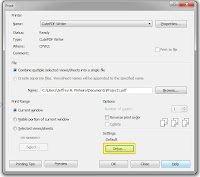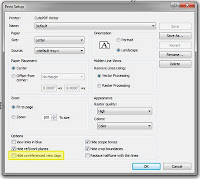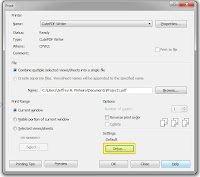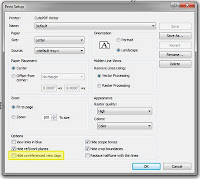This is something so very simple yet easily forgotten.. I even forgot about it until someone recently reminded me. When printing to any printer (even PDF) follow these steps to make sure Revit does not print all those unreferenced sections, callouts, elevations, and detail bubbles.
- Click the Revit button and then click Print (Ctrl + P).
- Click the "Setup" button:
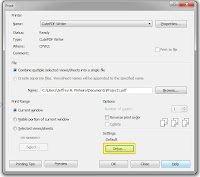
- Check the box that says "Hide Unreferenced View Tags"
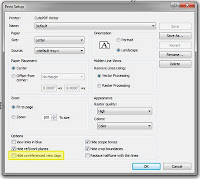
- Print
This is a nice little gem that can be easily looked over.