There is something that has always bothered me when I render a building. Glass. If you were to get in your car and drive around looking at different buildings you may notice the glass always looks a little different. Very rarely will the reflection look perfectly flat (as it does on typical rendering). Usually, there will be a slight convex reflection due to interior air pressure or other factors.
When I render an
image using the default glass material in Revit it is so perfectly flat that it
can look non-existent. I came up with a
technique that replicates real-world glass. Check out the image below for some comparisons...
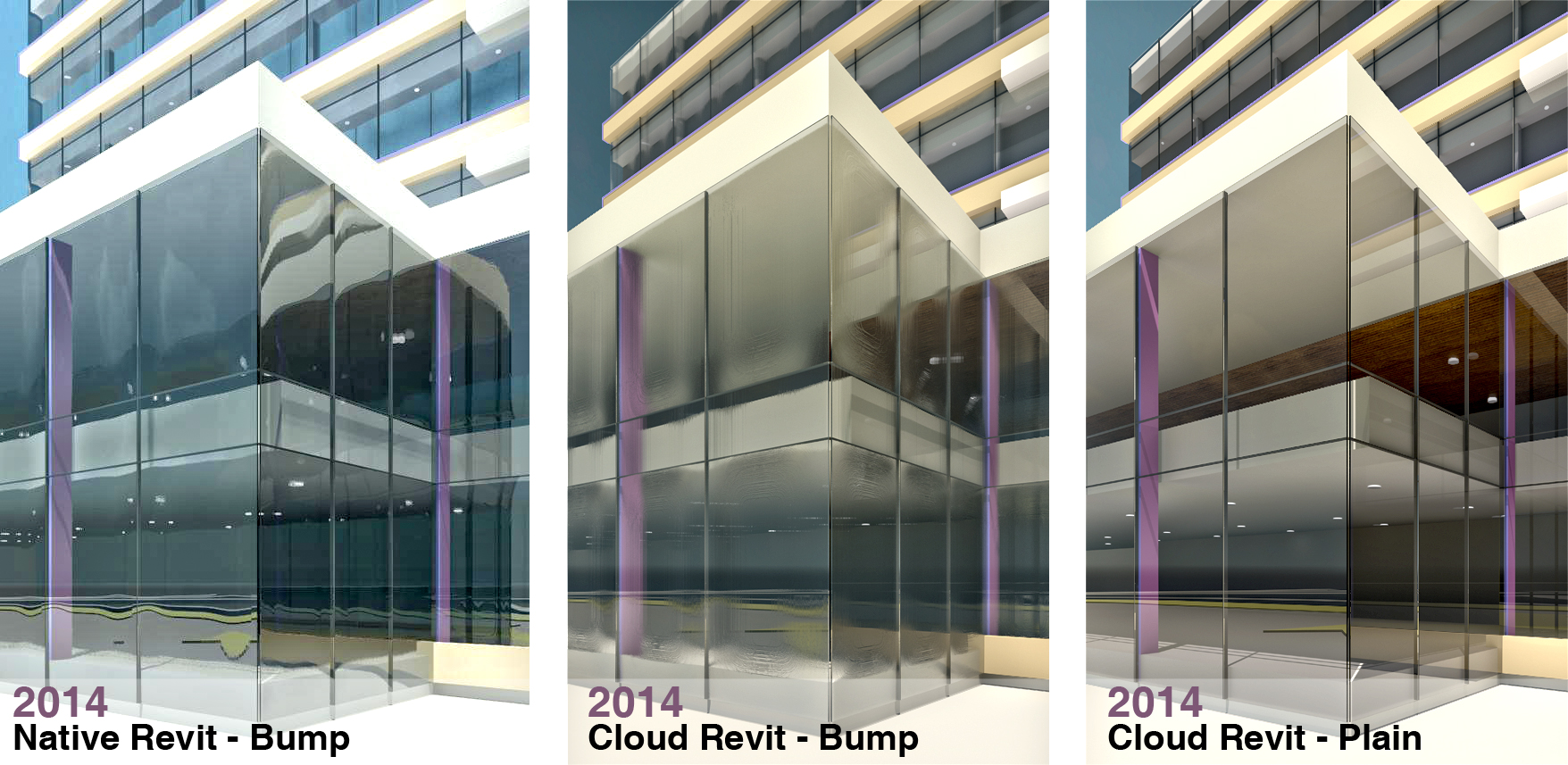 |
| Click to enlarge... |
Looks pretty cool,
huh? As you can see from the images
Revit's cloud rendering results in a slightly different look. If you are doing an exterior rendering from
further away than the images above Revit's native and cloud renderings look
pretty similar.
BIM After Dark - Volume 1
 If you liked the tutorial above then you will definitely enjoy BIM After Dark - Volume 1. The full length tutorial series is filled with tips about enhancing your presentations.
If you liked the tutorial above then you will definitely enjoy BIM After Dark - Volume 1. The full length tutorial series is filled with tips about enhancing your presentations. Are you're tired of people telling you that BIM is not for presentations? That Autodesk® Revit® is only good for documentation? You spend hours developing a fully detailed building information model, why not show it off? Learn how to create beautiful, professional, and high quality presentations with your building information models.







