The Avatech Utilities competition will end tomorrow at midnight... Don't forget to add your comment and make your vote (yes, you can vote for yourself).
GO TO THE POST NOW AND COMMENT AND VOTE!!!!!
Thursday, July 29, 2010
Friday, July 23, 2010
Autodesk Project PhotoFly - Too Cool...
Labels:
autodesk,
project photofly
This is to cool for words..
Monday, July 19, 2010
Revit Tutorial - Family Creation (Crane)
Soon, when I find some time... which I hope will be soon... I will be starting a simple family creation tutorial series... Explaining Paramters, reference planes, etc.. Until then, Alan over at Structural Learning Curve found and excellent little video series on YouTube that will touch upon some of these subjects.
Revit Kid Challenge - Free Avatech Utilities for TWO READERS!
Labels:
revit challenge
Steve over at Revit OpEd emailed me with an excellent idea. The Revit Kid.com and RevitOpEd are teaming up on this competition and giving away a free license to use Avatech's Utilities for Revit 2011 to the first and second place winners!! Voted by our readers. So get voting and get commenting...
Saturday, July 17, 2010
The Revit Kid.com Challenge - Avatech Revit Utilities 2011 Giveaway!
Labels:
avatech,
avatech 2011,
revit utilities
The Revit Kid.com is proud to be given the opportunity of holding a little competition/challenge in which the winner will receive a FREE copy of Avatech's Utilities for Revit 2011. I have been using Avatech's utilities for a long time and love them. Right now, they are $99 and will be going up significantly after August 1st so this is a very great opportunity.
The Challenge:
This challenge is a very simple one and will require you to really think about the BIM process. In the comment portion of this post write a little essay, blurb, whatever... of how these Revit Utilities will improve your workflow. Wether you are a student, professional, contractor, architect, etc...
I am really looking for details on how YOU use Revit. Your workflow, your process, your thoughts, problems... Etc...
I think this will be an excellent opportunity for other readers and myself to see how their peers are using Revit so it is important to use great detail (maybe even the Revit Classroom Workflow will help with your students ;) ).
On Thursday, July 30th, 2010 I will be asking my readers to vote on the comment they liked the most or the reader they feel deserves this great offer. To vote, simply click the little "thumbs up" icon to the right of the persons comment. Voting can be done before July 30th as well... Any votes after midnight on July 30th will not be counted. If there is a tie I will randomly draw the winner.
So start thinking and commenting away! Don't forget to add your email address in the post or in the entry box when you comment.
The Prize:
*** Oh, and nothing is off the table as far as how you submit. Links to videos, images, etc... are all acceptable ***
The Prize:
- 1st Place: Free Avatech Utilities for Revit 2011
- 2nd Place: Free Avatech Utilities for Revit 2011 (Thanks to Revit OpEd)
*** Oh, and nothing is off the table as far as how you submit. Links to videos, images, etc... are all acceptable ***
AEC (UK) BIM Standard for Autodesk Revit - Structure Learning Curve
This post was in my drafts for a week or so. I must have forgot to post it... Alan, over at Structure Learning Curve, disclosed this great document. It is full of great information for BIM standards... Some excellent graphics and ideas for collaboration as well as some great Revit Information (including keyboard shortcuts, etc...). Thanks a lot for the find Alan. I am currently working at a larger firm and will be helping with the creation of our own BIM Execution plan and this information will help me to show others what I am talking about.
A workable implementation of the AEC (UK) BIM Standard for the Architectural, Engineering and Construction industry in the UK. (So it says on the cover).
The committee that put this document together had representatives from architecture, engineering and construction companies in the UK, large small, hence the adoption of the AEC (UK) moniker.
If nothing else it's a fantastic starter for 10, and needs to be examined and considered before setting up your own standards (Why re-create the wheel when someone else has already done it?)
There is to be a presentation by Paul Woddy at the next LRUG meeting on the 19th July, and a group discussion between members afterwards.
Click here to go to Alan's blog and show him some love for the great document and whatever part he played in it.
AEC (UK) BIM Standard for Autodesk Revit (The Holy Grail of BIM?)
A workable implementation of the AEC (UK) BIM Standard for the Architectural, Engineering and Construction industry in the UK. (So it says on the cover).
The committee that put this document together had representatives from architecture, engineering and construction companies in the UK, large small, hence the adoption of the AEC (UK) moniker.
If nothing else it's a fantastic starter for 10, and needs to be examined and considered before setting up your own standards (Why re-create the wheel when someone else has already done it?)
There is to be a presentation by Paul Woddy at the next LRUG meeting on the 19th July, and a group discussion between members afterwards.
Click here to go to Alan's blog and show him some love for the great document and whatever part he played in it.
Saturday, July 10, 2010
Revit Tutorial - More Helix Stuff
Labels:
revit helix,
revit tip,
revit tutorial,
revit video
If you have followed my blog you know how many Helix type tutorials there are out there... if you are new just search helix on the right hand side of this page. Well, here is another one from David Light:
A few months back I looked at how to create a helix in Revit 2010 without the need of any heavy math. Zach Krone and BIM troublemaker did similar examples on there blogs with varying degrees of complexity.
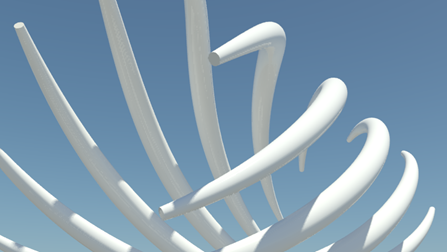
So I figured the other day that there must be a smarter way to do this in Revit 2011 with the new adaptive component tool. Take a look at the youtube Video for more info.
Click here for the post and the rest of the tutorial...
Creating a helix using Adaptive components in Revit 2011
A few months back I looked at how to create a helix in Revit 2010 without the need of any heavy math. Zach Krone and BIM troublemaker did similar examples on there blogs with varying degrees of complexity.
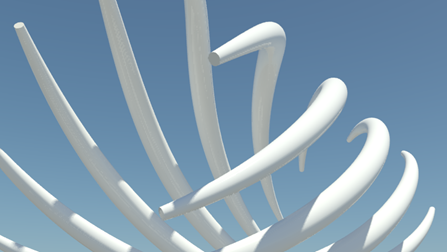
So I figured the other day that there must be a smarter way to do this in Revit 2011 with the new adaptive component tool. Take a look at the youtube Video for more info.
Click here for the post and the rest of the tutorial...
Tuesday, July 6, 2010
Revit Tutorial - Image Fade
Labels:
revit image,
revit image fade,
revit materials,
revit tutorial
Little tip from Revit Clinic that will help you all out...
Render Appearance Image Fade
Example scenario:
I have an image I specify, then I select a color, but when I render the image never represents the color I specify.
For some material render appearances, such as the Default > Generic, there is an option to specify an Image and a Color:
Notice the setting below, for Image Fade. Image fade controls the composite between the base color and the diffuse image.
Monday, July 5, 2010
Revit Tutorial - How to Create a Revolve in Revit 2010 or 2011
Labels:
revit revolve,
revit tutorial
Cool little tutorial that might help some of you...
In 2009 you had the use of the Axis tool to sketch the line of the desired axis of rotation. This has disappeared in 2010 onwards and is causing confusion. The answer is quite simple:
In this example I'm working in the Conceptual Mass template but this also applies to in-place mass elements as well.
Start by drawing a line or reference line (either option will work) to define the axis of rotation. Whats the difference? A line will disappear after the shape has been created. A reference line will remain in place. Also, if you move the reference plane afterwards, the shape will move with it (its associated). In this example we are using a reference line.
Click here to view the rest of the tutorial....
How to Create a Revolve in Revit 2010 or 2011
If you have made the leap to Revit 2010 or 2011 you will notice that the method for creating solids is different to 2009. One of the questions which keeps popping up is; How do I create a Revolve?In 2009 you had the use of the Axis tool to sketch the line of the desired axis of rotation. This has disappeared in 2010 onwards and is causing confusion. The answer is quite simple:
In this example I'm working in the Conceptual Mass template but this also applies to in-place mass elements as well.
Start by drawing a line or reference line (either option will work) to define the axis of rotation. Whats the difference? A line will disappear after the shape has been created. A reference line will remain in place. Also, if you move the reference plane afterwards, the shape will move with it (its associated). In this example we are using a reference line.
Click here to view the rest of the tutorial....
Subscribe to:
Posts (Atom)
The Revit Kid.com! by Jeffrey A. Pinheiro is licensed under a Creative Commons Attribution-NonCommercial-NoDerivs 3.0 Unported License. Based on a work at The Revit Kid.com.






